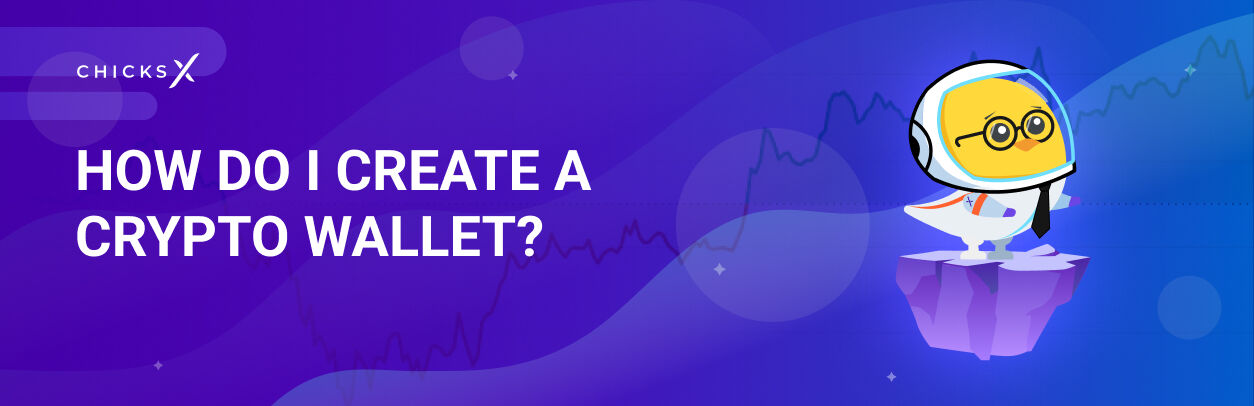A crypto wallet stores your private keys - the passwords that control your cryptocurrency. Without these private keys, you can't access your digital assets. It's like having a bank account where you're the only one with the password.
And picking the wrong crypto wallet? That's how people lose everything.
Which Wallet Is Best for Crypto? (My Honest Rankings)
After testing dozens of cryptocurrency wallets in August 2025, here's what actually works:
Best Crypto Wallet | Type | Best For | Why I Use It |
Ledger Nano S Plus | Hardware Wallet | Long-term crypto investors | Certified secure element, stores crypto securely offline |
Exodus Wallet | Software Wallet | Beginners | User friendly interface, built-in swaps |
Coinbase Wallet | Hot Wallet | DeFi power user | Smart network auto detect, massive multi chain support |
Trust Wallet | Mobile | Mobile users | 10M+ digital assets, dApp browser |
Trezor Safe 3 | Cold Wallet | Privacy-focused | Open-source, full control over private keys |
But there's way more to choosing a secure wallet than just picking from a list.
How Cryptocurrency Wallets Actually Work
Your crypto wallet doesn't store Bitcoin or Ethereum. Weird, right?
It stores your private keys. The actual crypto lives on the blockchain. Your wallet just proves ownership.
When you transfer crypto:
- You sign with your private keys
- The network verifies it
- The blockchain updates
That's why losing private keys means losing your crypto assets forever. No bank can help. Not even the wallet company.
Hot Wallet vs Cold Wallet: The Only Choice That Matters
Hot wallets = Online = Convenient but hackable
Cold wallets = Offline = Annoying but secure
Here's the truth: $2.3 billion got stolen in 2024. Most from hot wallets.
I still use both. Hot wallet for daily stuff, cold wallet for savings.
Think of it like cash in your pocket vs money in a safe.
Software Wallets (The Convenient Option)
Software wallets are hot wallets you install on your phone or computer. Popular wallets include:
- Trust Wallet: Best for mobile access and Binance Smart Chain
- Exodus: Great user interface for beginners
- Coinbase Wallet: Advanced features for DeFi
- MetaMask: Desktop extension for Ethereum
These let you easily transfer crypto and interact with dApps. But remember - they're online, so they're targets.
Hardware Wallets (The Secure Choice)
Hardware wallets are physical devices that keep private keys offline. Popular hardware wallets:
- Ledger: EAL6+ certified secure element
- Trezor: Open-source verification
- SafePal: Budget option with security
They're the safest place to store crypto long-term. Just don't lose the device or forget your PIN.
Where Is the Safest Place to Store Crypto?
For large amounts: Hardware wallet, stored safely in a secure location
For daily use: Hot wallet with two factor authentication
For ultra-paranoid: Multiple wallets spread across different types
I keep 90% in a hardware wallet, 10% in software wallets for trading.
Security Features That Actually Matter
Let me tell you what security measures really protect your crypto:
Two Factor Authentication (Use It)
Enable two factor authentication on every wallet that supports it. Not SMS - use Google Authenticator.
Trust Wallet and Coinbase Wallet do this well. Your crypto wallet needs this.
Private Keys Storage
Never:
- Screenshot your private keys
- Email them
- Save in Google Docs
- Share for "validation"
Always:
- Write on paper
- Store securely
- Keep backups separate
Advanced Security Features
Look for:
- Biometric login (fingerprint/face)
- dApp blocklist (blocks scam sites)
- Transaction preview before signing
- Address whitelisting for regular sends
Coinbase Wallet has most of these. It's why I recommend it for active traders.
What Crypto Wallet Has the Lowest Fees?
Here's what nobody tells you about transaction fees:
Wallet | Network Fees | Wallet Fees | Hidden Costs |
Trust Wallet | Standard gas fees | None | Swap spreads |
Exodus | Standard | 0% | Built-in exchange markup |
Coinbase Wallet | Standard | 0% | None |
MetaMask | Adjustable | 0.875% swaps | Gas fees confusion |
Pro tip: You can adjust RPC nodes in advanced wallets to optimize gas fees. Most users don't know this.
The real cost isn't wallet fees - it's sending on the wrong network. Ethereum gas fees can hit $50+. Use layer 2s or different chains.
Which Wallet Is Best for Beginners?
For complete beginners:
- Exodus Wallet - Dead simple, works everywhere
- Trust Wallet - If you're mobile-first
- Coinbase Wallet - If you want to learn DeFi
Why Exodus for Beginners?
- Intuitive interface anyone can figure out
- Shows portfolio in fiat (so you know value)
- Built-in education
- 24/7 support that actually responds
Download from Apple Store or Google Play. Send $50. Play around. You'll learn fast.
Setting Up Your First Crypto Wallet
- Download from official Apple Store/Google Play (never Google the link)
- Write down seed phrase immediately
- Enable security (PIN + biometrics)
- Send small test amount first
- Practice sending to another address
Start with software wallets. Graduate to hardware wallets when you hit $5k+.
Managing Digital Assets Across Multiple Wallets
I use different cryptocurrency wallets for different purposes:
- Hardware wallet: 90% of holdings (long-term)
- Coinbase Wallet: DeFi and NFTs
- Trust Wallet: Random altcoins and mobile access
- Hot wallet on exchange: Trading only
This spreads risk. If one wallet has issues, I don't lose everything.
How to Organize Multiple Wallets
Wallet Type | Use Case | Amount to Keep |
Cold Wallet | Savings | 80-90% |
DeFi Wallet | Yield farming | 5-10% |
Mobile Wallet | Spending | 1-5% |
Exchange | Active trading | Minimum needed |
Watch addresses in wallets to track everything without exposing private keys.
Advanced Features for Power Users
Once you're comfortable, explore:
Custom Tokens and Networks
Most wallets let you add custom tokens. Useful for new projects not listed yet.
Adjust RPC Nodes
Change nodes for faster transactions or when networks are congested.
DApp Browser Integration
Trust Wallet and Coinbase Wallet have built-in browsers. Access DeFi directly.
Storing Bitcoin vs Other Crypto
Some wallets specialize. COLDCARD for Bitcoin only. MetaMask for Ethereum. Choose based on what you hold.
Common Security Mistakes (Don't Do These)
- Googling wallet downloads - Fake sites everywhere
- Ignoring general bug fixes - Updates matter for stable user experience
- Using exchange wallets for storage - Not your keys
- Public WiFi wallet access - Easy to intercept
- No backup - One phone loss = crypto gone
Features to Look For
Essential Security
- Two factor authentication
- Biometric support
- Seed phrase backup
- Open source code (optional but nice)
Quality of Life
- Easy crypto deposits from exchanges
- Mobile and desktop sync
- Custom token support
- Clear transaction fees display
For Active Users
- dApp browser
- Multiple chain support
- Swap functionality
- Staking options
My Actual Setup (August 2025 Edition)
Since you're still reading, here's exactly what I use:
Primary Storage: Ledger Nano S Plus
- 90% of crypto assets
- Stored safely in secure location
- Never connected unless sending
Daily Driver: Coinbase Wallet
- DeFi interactions
- NFT management
- Quick swaps
Mobile: Trust Wallet on Android devices
- Small amounts for payments
- Binance Smart Chain stuff
- Random airdrops
Trading: Exchange hot wallet
- Only what I'm actively trading
- Withdraw anytime to cold storage
The Bottom Line
The best crypto wallet depends on your needs:
- Most secure: Hardware wallet (Ledger/Trezor)
- Best for beginners: Exodus or Trust Wallet
- Best features: Coinbase Wallet
- Best for Bitcoin only: COLDCARD
Start simple. Learn the basics. Upgrade as your crypto assets grow.
And remember: The biggest risk isn't hackers. It's you losing your seed phrase or sending to the wrong address.
Write down your keys. Check addresses twice. Send test amounts. Stay safe.
That's it. No fluff. Just what works for managing digital assets in August 2025.